Living in a smart house changed my life. EMFs almost killed me. Thankfully, I figured out what was making me so sick and removed the WiFi and many other sources of radio-frequency radiation (RFR) from our home environment.
Eliminate EMFs from Your Home
So many people ask me how to avoid EMFs. The most important thing to do is remove all sources of wireless radiation from your home. For more information on the generators of EMFs, which range from smart meters to digital assistants like Alexa, check out my article called, Simple Steps to Reduce EMFs.
Using WiFi vs Plugging Your Computer Into the Wall
WiFi is another source of EMFs found in the home. If you do remove WiFi from your living environment, you’ll have to plug your computers into the wall. It’s really ugly to have cords everywhere, but being sick all the time isn’t exactly pretty. So this decision was very simple for me. If you’re ready to let go of constant radiation in your healing environment, I can teach you How to Plug Your Computer into the Wall. It’s super easy!
How to Turn Off Your WiFi at Night
If there’s resistance to removing the WiFi from your home entirely, you may want to take a smaller step. You can turn off your WiFi at night. It’s quite simple. All you need to do is put a timer on your router.
Why Use a Timer to Turn Off WiFi?
I’m often asked, why do I need to use a timer to turn off my WiFi? Well, you really don’t. If you prefer to walk over to your WiFi router every night and turn it off that will work too. It’s far easier though to have it on a timer since it will happen automatically and it’s one less thing for you to worry about each day.
How to Control Your Teenagers WiFi Use
Putting your WiFi on a timer will also control your teenager’s use of WiFi at night. Further, if you take away their cell phones at night as I outline in my article called, Kids and Cell Phones, you’ll protect your children even more. For further information see my write up called, Are Cell Phone Dangerous.
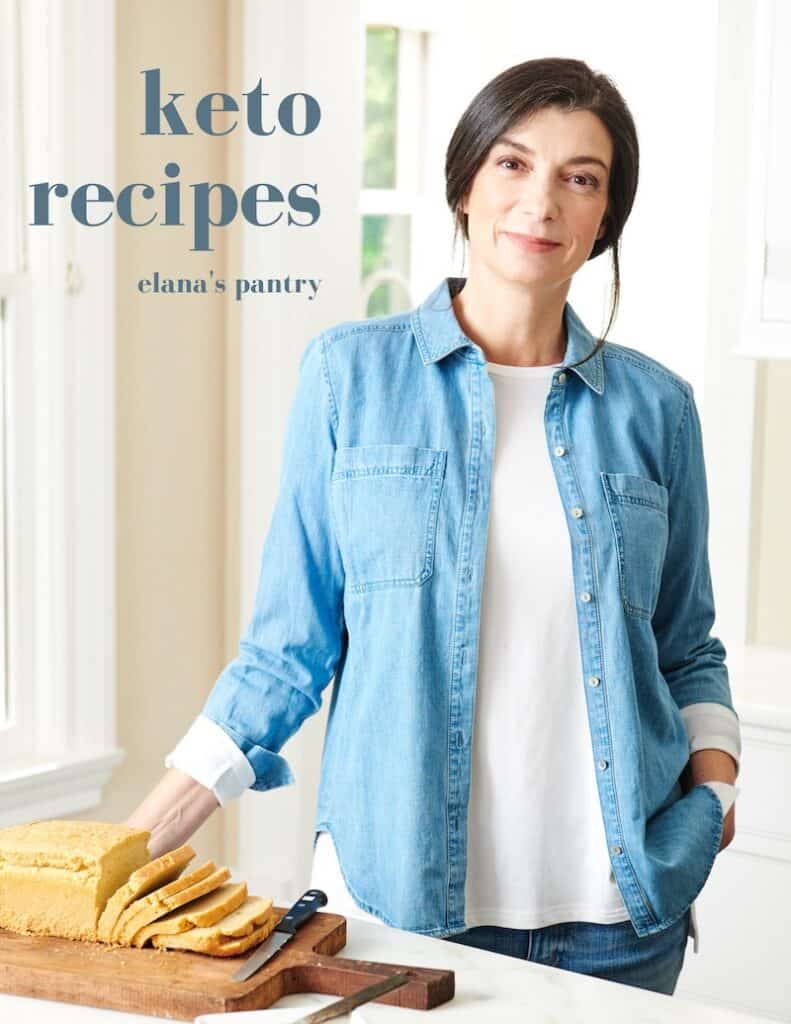
Free exclusive eBook, plus recipes and health tips, delivered to your inbox.
Do You Turn Off Your WiFi at Night?
Do you turn off your WiFi at night? Do you still use WiFi in your home? Leave a comment and let me know your strategies for dealing with the toxic damage caused by radio frequency radiation in your home.


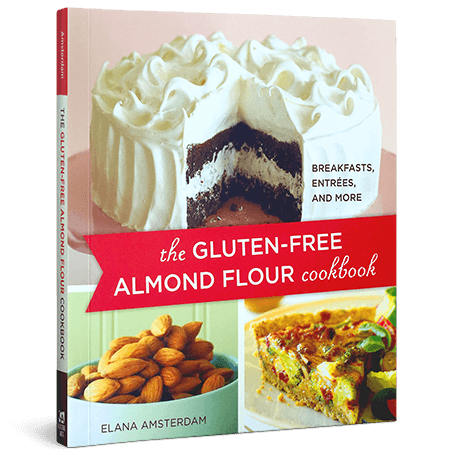
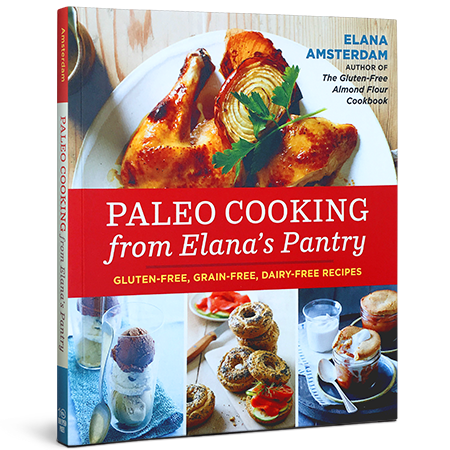
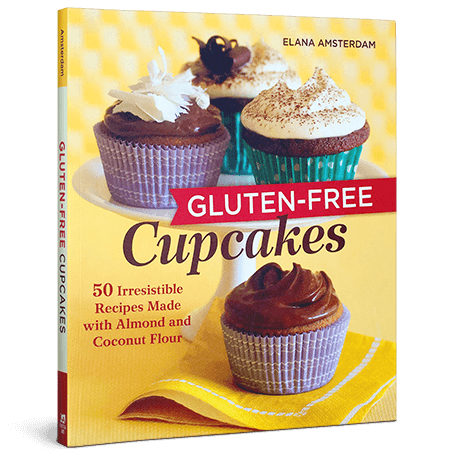

Deb says
Hi Elena.
Thank you so much for sharing your painful journey.
I’m so sorry you had to learn the hard way
I always put my phone on airoplane mode when I go to bed, but I do use my mobile alarm.
Is that safe?
Thank you so much. Take care❣️
Elana says
Deb, I do that too when we’re traveling and I think it’s a good option!
Karaen says
How do you turn the wifi off?
Elana says
Kareaen, you can either turn it off manually each night or put a timer on your router to automate this step nightly so you don’t have to remember :-)
Rebecca says
Where do you get a timer?
Elana says
Rebecca –if you click the highlighted word “Timer” in the section that says How to Turn Off Your WiFi at Night you will be given that info :-)
Lu says
If you wi-fi router has battery backup, unplugging it will not turn it off until the battery runs out.
Elana says
Lu, thanks! We don’t use any WiFi in our home whatsoever, but this is a great point for folks that do :-)
Judi Lynn says
Thanks SO much for informing us about this additional step needed about turning off router and/or modem. Bad enough about having to unplug the router/modem, but having to also disable the backup battery is essential. I called my local cable company and they confirmed your information – we DO need to disable both in order to turn completely off!
To continue the conversation: I can see how a timer is convenient if just turning off the router/modem, but I’d think timer idea won’t work if need to turn off backup battery as well – any ideas how to do so? Needing to additionally manually unplug/plug in the backup battery every night/morning seems like a hassle.
Elana says
Judi, thanks for your fantastic question! We do not use any WiFi in our home due to these types of issues. Basically it may be a challenge to turn off once it’s on.
DJ says
I have purchased all sorts of Ethernet cords and still can’t figure out how they function if I were to get rid of WiFi. I am seriously sick from all of the emfs but do not understand technology and everyone else in my house is demanding WiFi. Feeling hopeless…
Elana says
DJ, thanks for your comment! Check out this post:
https://elanaspantry.com/avoiding-emfs-at-the-computer/
I totally agree, it is complicated, but doable. And so sorry to hear about the WiFi demands, I know how painful and isolating this can be.
Hugs,
Elana
Kristen says
Environmental Health Center in Dallas can heal you of your EMF sensitivity. (214) 368-4132
Laura von Hausen says
Turn off the wifi on all your printers, laptops etc. These devices will be radiating even though the router in your home is turned off. Our daughter moved into a townhouse and changed to programmable thermostats to control the heat -with wifi in them…. Wifi in your stove. Wifi in your fridge. We have to stop this
Elana says
Laura, it is seriously scary.